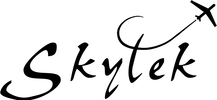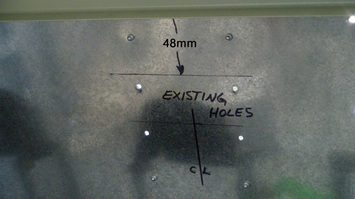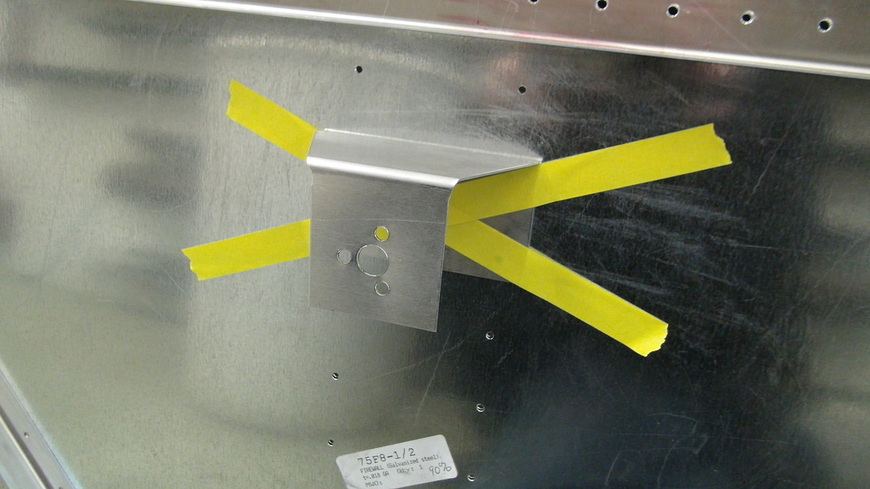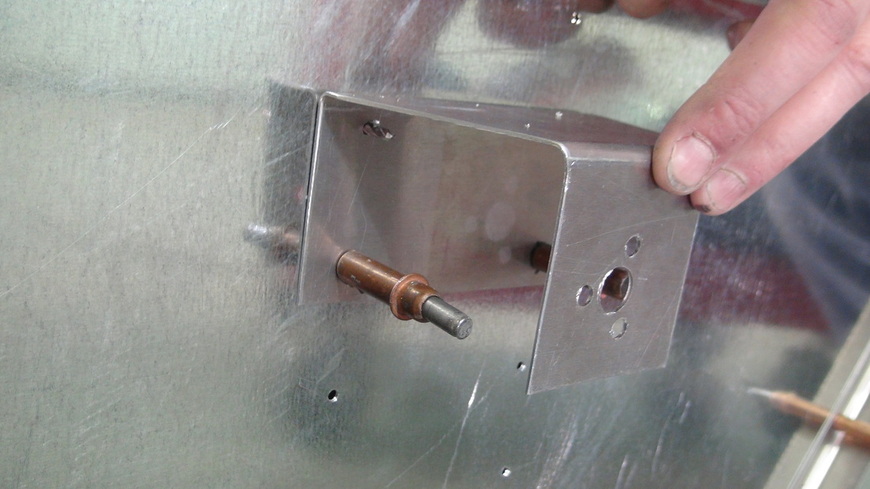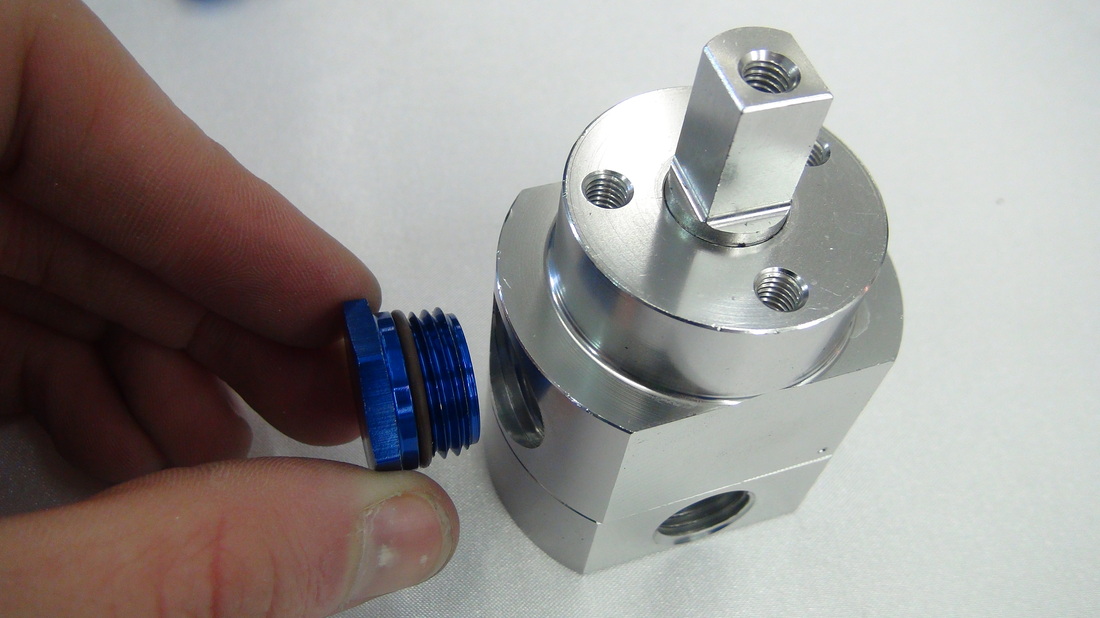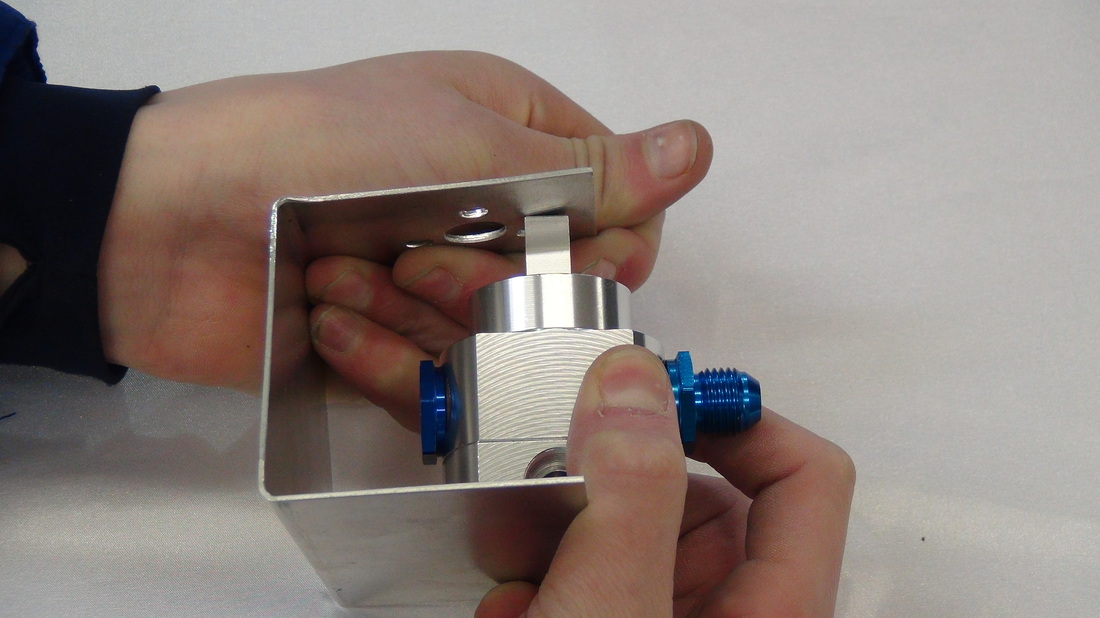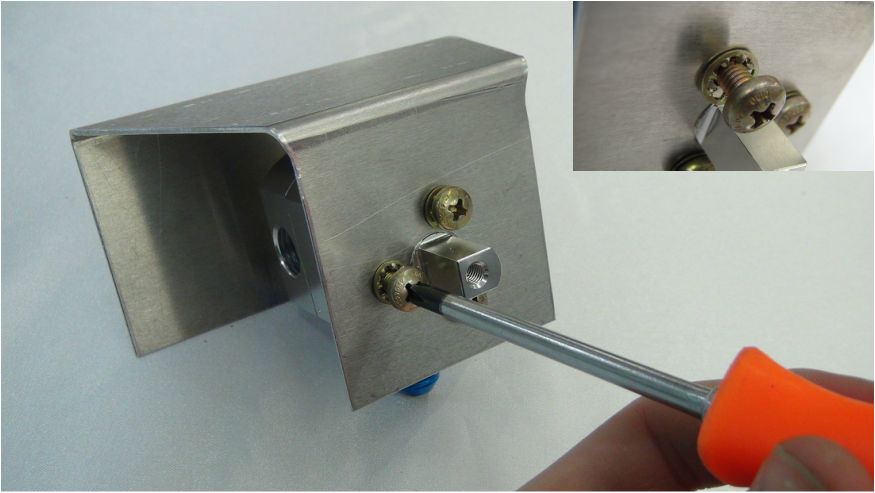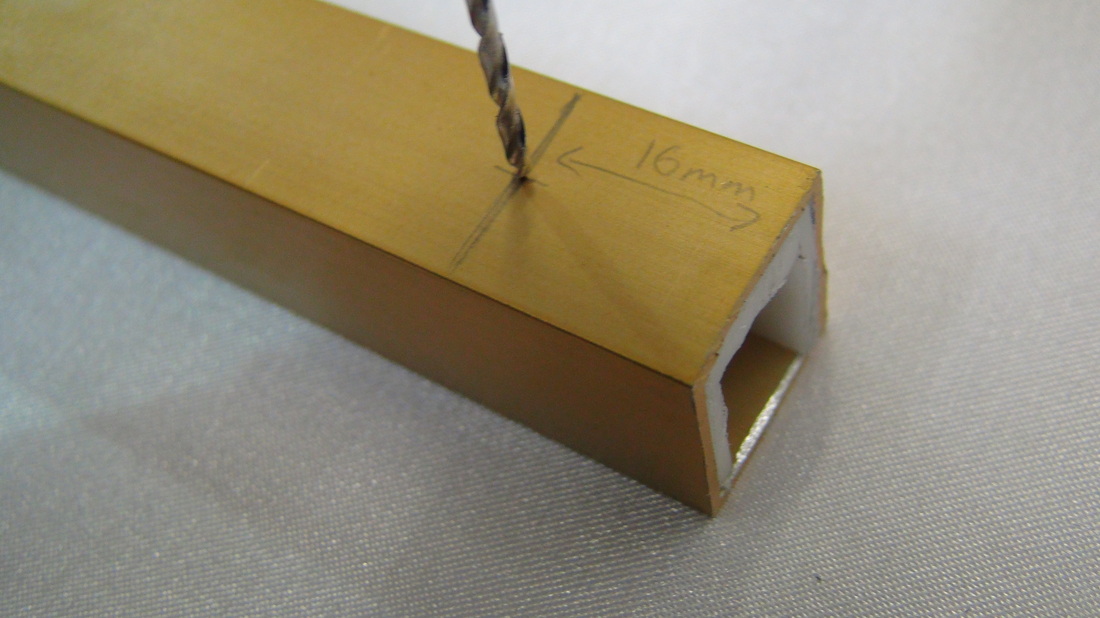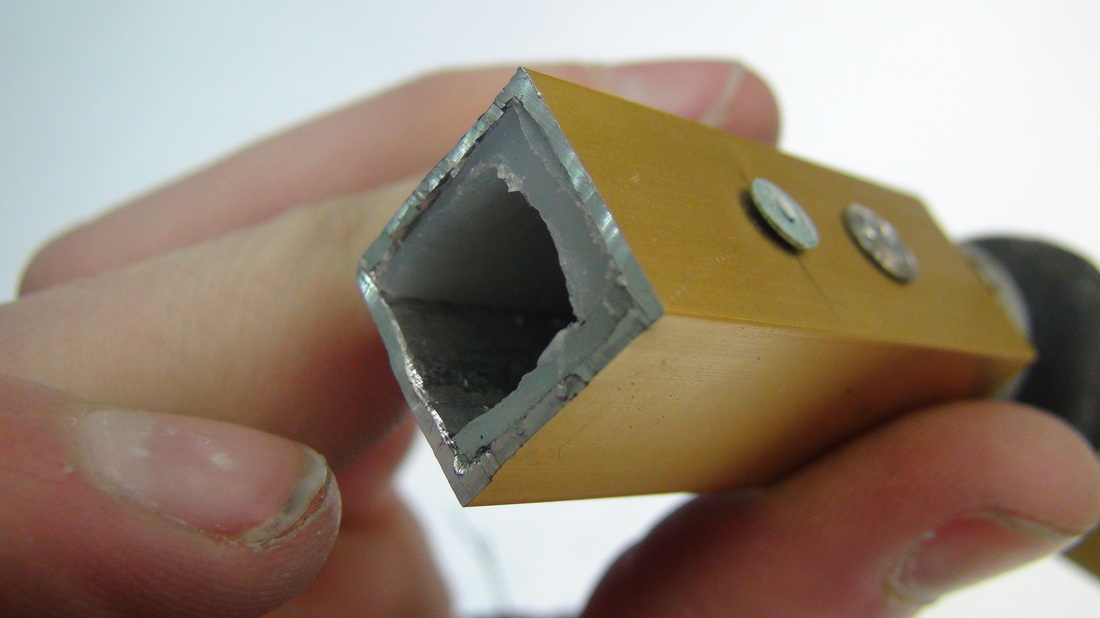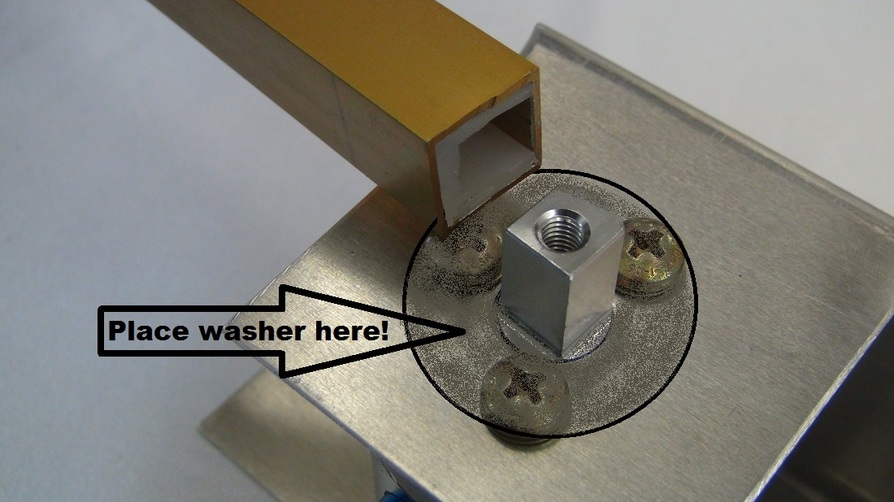- Zenith 750 w/ 915 (✔)
- >
- Fuel System Kits - 916is
- >
- Fuel Shut Off Valve w/ Mounting Bracket
Fuel Shut Off Valve w/ Mounting Bracket
SKU:
SIFS 00K
$321.82
$321.82
Unavailable
per item
This Deluxe Fuel Selector Valve with the lock-on/lock-off feature is beautifully machined of aluminum. It comes with a 24" extension with a swivel to locate the selector remotely from the valve on your center console or on your panel. This keeps all your fuel lines against the firewall and the fuel selector within easy reach!
INSTALLATION INSTRUCTIONS
STEP 2:
Fasten your new Fuel Selector Mount (SIFS 00) onto the firewall of your Zenith Aircraft as per the layout shown above.
Now you should be able to use the holes that were previously drilled for your Center Firewall Stiffener to drill from the backside of your firewall into your Fuel Selector Bracket.
STEP 3:
Rivet your Fuel Selector Mount onto your firewall with A5 rivets.
STEP 4:
Screw the blue fittings into your Fuel Selector as shown below.
NOTE: Although most of the following images are not shown attached to the aircraft, in reality, all of the following steps should be done after the Fuel Selector Mounting bracket (SIFS 00) is installed (See steps 1 - 3). Photos will be updated as received.
Now lift up the tab on your Fuel Selector bracket and push your Fuel Selector into it until the drive goes through the hole.
Once your Fuel Selector's drive is successfully pushed into the hole, attach your Fuel Selector onto your Fuel Selector Mounting bracket using the screws and Internal Star Lock Washers that are included with your Remote Adapter Kit (S247683) as demonstrated below.
STEP 5:
Push your plastic U-bracket into your Remote Drive Extension (S247684) until flush. You most likely will have to trim the length of your Remote Drive Extension before you drill.
WARNING: Be sure to have the U-bracket in the same way as the pre-installed side.
Now drill in 16mm from the edge as shown below.
WARNING: Be sure to have the U-bracket in the same way as the pre-installed side.
Now drill in 16mm from the edge as shown below.
Place washer on top of the 3 screw heads to prevent catching on the heads and then push your Remote Drive Extension (S247684) onto your Fuel Selector drive.
NOTE: Make sure that the curved surface is up against the Metal on your Remote Drive Extension (S247684) and also, remember that this step should be done after your Fuel Selector bracket has been installed onto your firewall even though it isn't shown like that on the picture.
Sorry for the inconvenience of the uninstalled pictures.
NOTE: Make sure that the curved surface is up against the Metal on your Remote Drive Extension (S247684) and also, remember that this step should be done after your Fuel Selector bracket has been installed onto your firewall even though it isn't shown like that on the picture.
Sorry for the inconvenience of the uninstalled pictures.
STEP 6:
After you are done, hold your Remote Drive Extension up to your console, making sure that the curved surface is the one up against the metal Drive Extension while you install your Fuel Selector Valve switch onto your console. Hold a 5/16" ratchet on one side and a Phillips (+) screwdriver on the other.
NOTE: This must be done while holding your Remote Drive Extension up to the back of your console.
NOTE: This must be done while holding your Remote Drive Extension up to the back of your console.